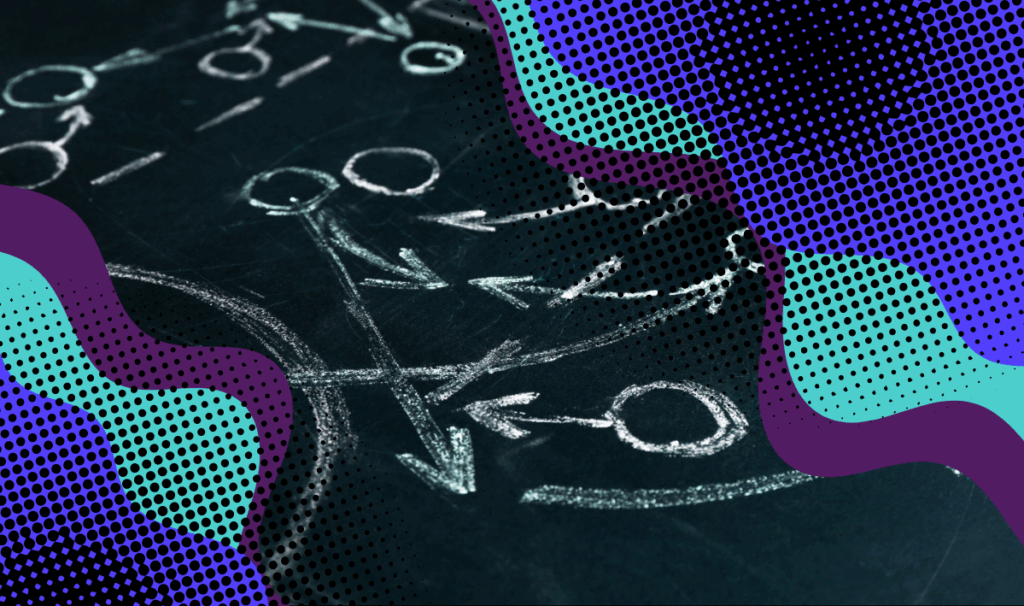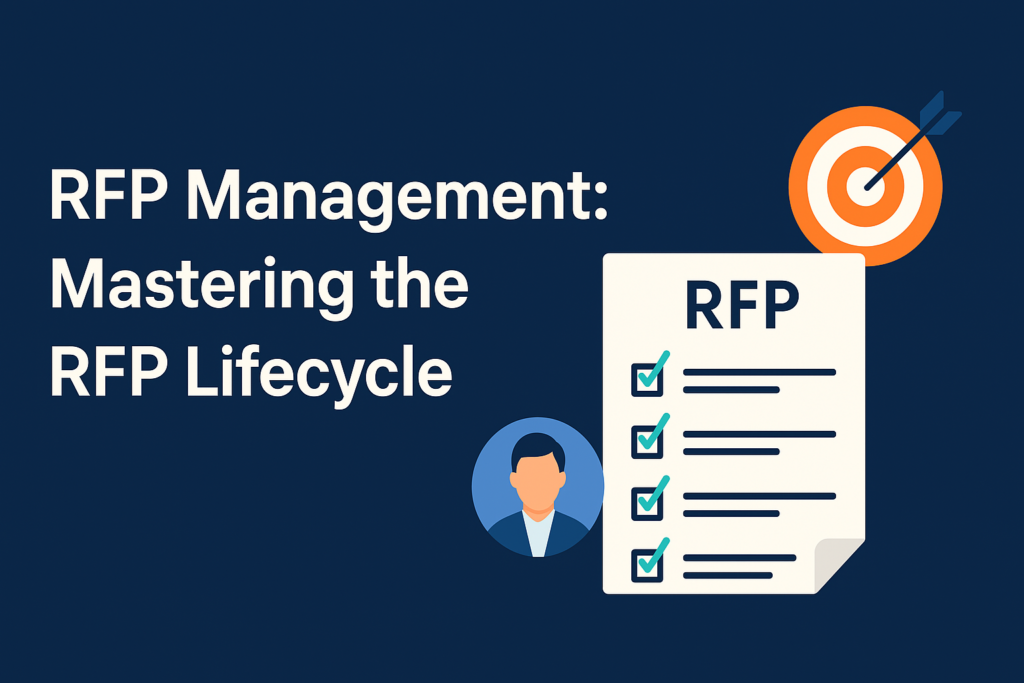In proposal management, precision and efficiency are key, embracing technology is now essential. The starter compliance matrix is your secret weapon. It will ensure that every requirement in your RFP is not only captured but highlights areas of importance for your response.
Our recent webinar delved into the art of crafting the ‘Perfect Starter Compliance Matrix’. It unveiled the magic that is VT Docs and how you can best utilize its features. Kyle Peterson, the VP of Customer Success at VisibleThread, provided a comprehensive tour of the features and shared invaluable advice. Have you ever found yourself painstakingly sifting through extensive RFPs? Laboriously copying and pasting sections in a quest to extract requirements? Or manually compiling spreadsheets for your initial response and risk assessment? Kyle demonstrates how VT Docs can streamline this process, not only simplifying it but also enhancing efficiency and saving time. You can watch this webinar for free here.
Have you customized or tailored your own search dictionary? So when you're generating a compliance matrix, this search dictionary is going to highlight keywords. Is it a will? Is it a shall? Is it a must? 74% of this audience says - No!
Kyle Peterson
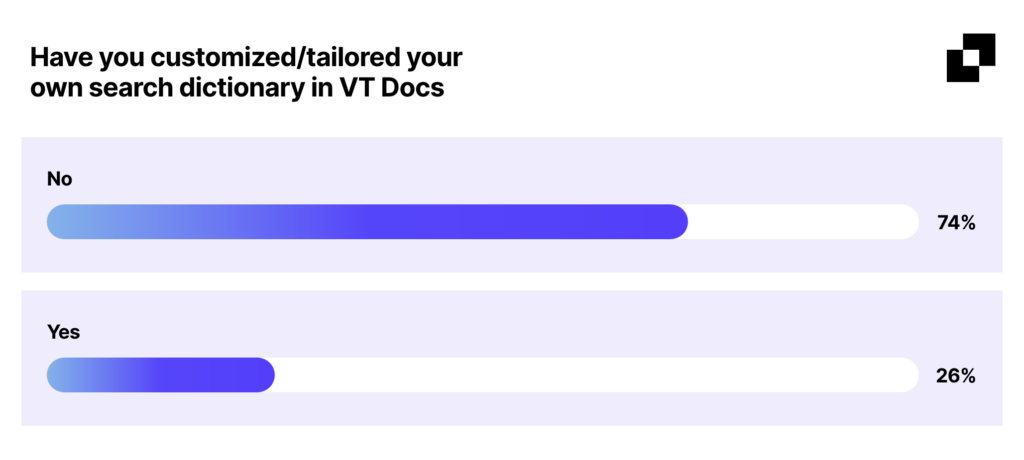
The importance of Dictionaries in Compliance Matrices
Dictionaries in VT Docs are your secret weapon for mastering compliance matrices. Think of them as your personalized search squad, finely tuned to identify critical keywords and phrases within lengthy documents. These enable you to streamline the process of flagging, extracting, and categorizing vital information from RFPs and other documents. With dictionaries, you can effortlessly create a starter compliance matrix. This ensures your proposals align perfectly with requirements while also spotlighting potential risks and opportunities. In essence, they empower proposal managers to work smarter, not harder, by automating tedious tasks.
Throughout the webinar Kyle gave tips to help you make the most of compliance matrices and VT Docs. In this blog, we delve into his top tips. Whether you’re a seasoned proposal manager or new to this powerful tool, read on to unlock the potential of creating a perfect starter Compliance Matrix.
Let’s dive into our top tips…
- Customize Your Dictionaries.
Create and modify dictionaries tailored to your specific requirements, such as program management, contract compliance, or legal analysis. - Leverage VT Docs Flexibility.
Utilize VT Docs to shred and analyze both Word and PDF documents. This allows you to work with a wide range of source files efficiently and easily. Word documents can also hold table structures in your compliance matrix. If you have an RFP that has a lot of tables, convert it to Word. - Cross-Reference with Custom Dictionaries.
Employ multiple dictionaries to cross-reference documents, enabling better analysis and compliance tracking, and ensuring you don’t overlook critical terms. - Exclude Unnecessary Content.
Use VT Docs to ignore irrelevant content or page ranges within documents, making your analysis more focused and manageable. - Clone Dictionaries for Reusability.
Clone existing dictionaries when you need similar categories or terms for different projects, saving time and maintaining consistency. - Iterate and Improve Over Time.
Regularly review and update your dictionaries to enhance their accuracy and relevance. VT Docs allows for easy dictionary management to keep your tools finely tuned. - Leverage VT University.
Learn how you can create and use a compliance matrix and dictionaries in VT Docs effectively with our free VT University course.
An Introduction to VT Docs
Want to view the webinar in full and uncover more about creating the perfect starter compliance matrix in VT Docs? You can watch the full webinar here.
Why not start your journey and enhance your VT Docs expertise by taking our free skill-building course in VT University.
Or if you’re looking for a little support with compliance matrices, you can reach out to the VisibleThread’s Customer Success team. We can provide personalized assistance and guidance on using and creating a starter compliance matrix effectively. Simply book a call with your dedicated Customer Success Manager here.