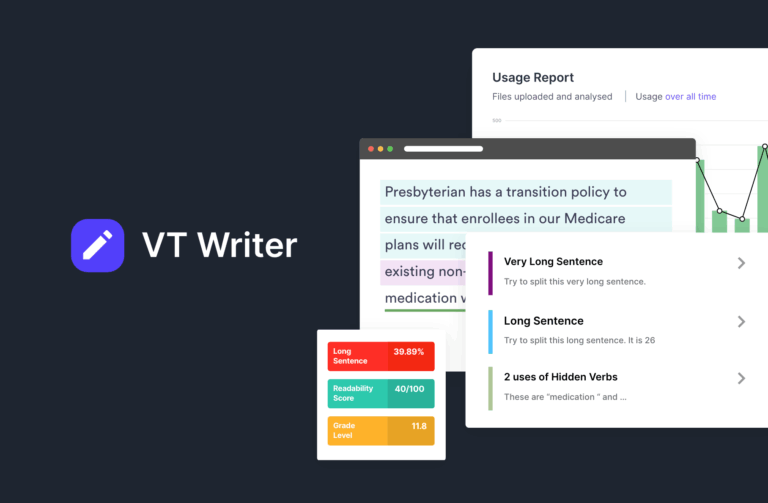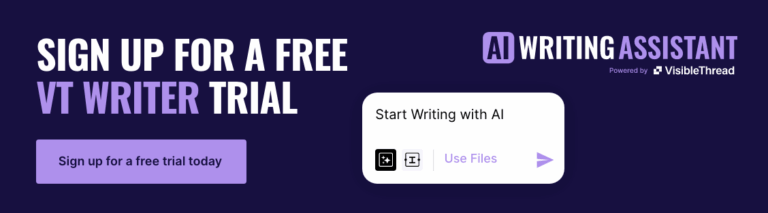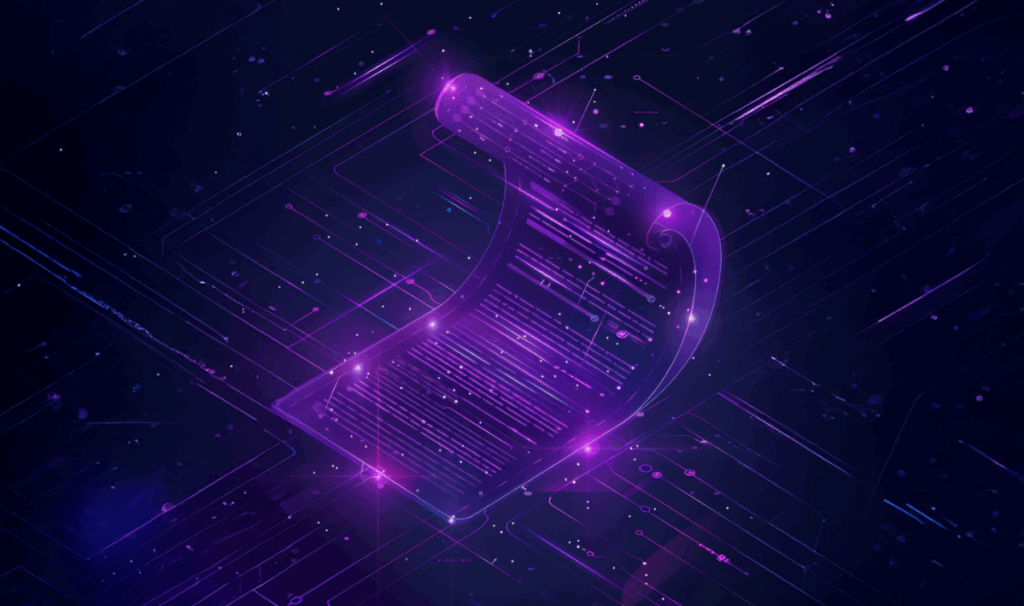- Updated Aug 13, 2025
So, we know the problems that enterprises face. And have constantly innovated our product line to meet those. That’s why we’re excited to announce our latest VT Writer release featuring our new MS Word Add-in.
In 2025, the stakes are even higher. The explosion of AI-generated content means organizations are now dealing with more written material than ever before – created by both humans and machines. And if AI output isn’t monitored for clarity, tone, and complexity, it can quickly introduce inconsistency, compliance risks, and brand voice drift.
But first, let’s revisit the challenges organizations face when seeking to produce clear, accessible business content.
Business Writing Challenges
In 2011, David Grossman surveyed 400 companies with 100,000 employees. Each company cited an annual average loss of $62.4 million due to poor communications. With the sheer volume of AI-assisted writing now in circulation, the cost of unclear communication has only grown – both in dollar terms and in reputational impact.
Here are the biggest challenges we see:
- Different writing styles – Lack of one-company-voice
Everyone writes, but not everyone writes well or consistently. You know how it goes. Some write lengthy paragraphs to explain a concept; others write short concise bullets. If there are multiple writers on a single piece of communications, the language can feel choppy, lacking a single-tone-of-voice.And the same applies across teams. It’s just compounded. Risk and compliance teams authoring company policies, product teams writing customer communications, HR teams writing your internal policies and procedures. All in a different style and tone. Effectively, a lack of one-company-voice.
- The current review model is broken – Objective metrics needed
To solve the issue, we often see “important content” going through review cycles. There are some subtle problems here. Here’s how it often plays out.
Let’s say I’m a “techie”, a security engineer working in the IT services sector. My sales colleagues are putting together a high-value sales proposal. The proposal manager asks me to write-up responses for sections 3.9 and 5.3, concerning our cyber architecture and cyber security posture. Other SMEs (Subject Matter Experts) are writing up answers for the other technical sections too.
So, I write up my two sections. It takes me over 2 hours, and I send it back. Phew, glad to get that off my desk. Back to my day job!
Next day, the proposal manager sends me a mail asking me to rewrite certain elements as they say it’s too complex. I’ve no time, and you know what, in my opinion, what I wrote was clear. I feel a little put out that I spent time, time I don’t have, on my first cut.
This leads to friction. The result, a somewhat hard-to-read submission that might damage our likelihood of winning. And next time, I might be more reluctant to give a similar request any time.
Now this type of exchange happens a lot across larger organizations, every team has some version of it. Subject matter experts write copy, project managers review & edit that copy, over and back it goes. Reviewers try to patch things up, but often inadvertently lose the message, in an attempt to make it more understandable, more accessible. So, they’re reduced to grammar checking, ignoring the fact that the content is too complex.
How much friction do we have? How much wasted energy? How much sub-optimal communication goes out the door?
You can begin to see where that $62m number David Grossman cites above comes from. And in our experience, that’s a dramatic under-representation of the true cost of friction caused by complex communications.
Here’s the rub. What we’ve found is that it’s impossible to improve comms quality across a whole organization when it’s driven by opinions & typical feedback loops like the above.
The current review model is broken, we need objective clarity metrics to support reviews, and writers need to self-score. People respect metrics way more than opinions!
- Well-intentioned quality improvement initiatives – Doomed to failure
Even when the c-suite recognizes the issue, most well-intentioned process improvement programs look something like this:
- Ok, let’s appoint an expert consultant to coach people on good writing.
- Let’s then send different teams on a one, or two-day writing course.
- Let’s cover out multiple teams over one or two quarters.
- And maybe do a refresher course 180 days out.
- Rinse and repeat.
These types of initiatives rarely work. Why?
- Behavior change is hard, learning new cognitive skills like how to write well in a one-or two-day course setting might sound compelling, but is generally a waste of time for larger organizations. It just doesn’t stick.
- You need constant re-enforcement, coaching and monitoring. Without this, people invariably “revert to type”. And revert to old bad habits
- With these approaches, you would need to embed a small army of consultants across the organization. That cost becomes prohibitive. Bottom-line, the cost-benefit analysis is impossible to justify.
Where do we see these challenges?
What we’ve just outlined applies to virtually every team in any large organization we’ve worked with. Whether it’s large government departments or global financial services orgs.
Here’s a sense of the many teams producing important internal and external written content. The teams range from Audit & financial reporting right through to Operations.
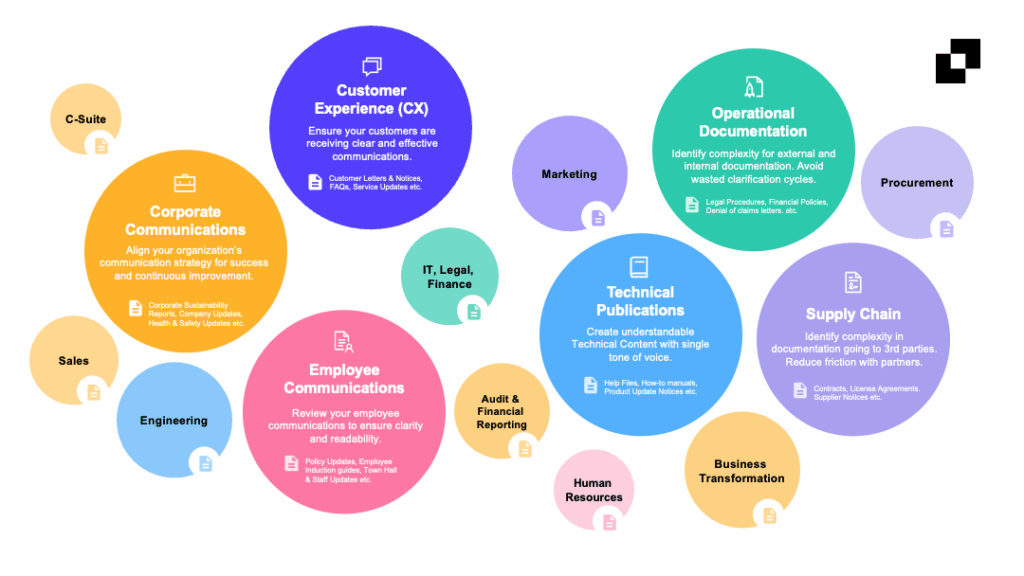 Factors for success – how can we actually solve the “poor communications” problem?
Factors for success – how can we actually solve the “poor communications” problem?
When embarking on a quality improvement initiative, here are a few things that will dramatically improve your odds of success:
Score every paragraph for clarity, both good and bad. Don’t just highlight the bad, reward the good. People will appreciate that.
Use well-understood, objective & non-proprietary scoring metrics eg: Grade-level.
Score at source & put the metrics in the hands of the writers. This reduces the reviewer bottleneck.
Equip everyone with easy ways to score when they reach a reasonable point in the edit cycle, eg: at Draft 1 stage. Use automation for this. For example, allow people to submit docs for analysis to a standard eMail address, or give them a writing assistant embedded in MS Word.
Don’t rely solely on a centralized reviewer approach, this becomes a bottleneck.
Measure across every team, encourage people to aim for pre-defined scores. Have goals for what you want to achieve for each type of communication and each team. For example, the Australian Government mandates scoring a grade-level of 8 or below for any internal facing content, and grade 6 or below for external facing content. Why? Because the lower the grade level, the more accessible the content is for a broader cohort of the population.
Educate every team as to the impact of “poor communications” & the benefits of “good communications”.
Provide c-suite visibility to all teams scores across the organization. Make these scores a part of the organization’s quality KPIs (Key Performance Indicators).
Ok, great, let’s see some hard evidence of the business impact.
When you apply this approach, the results are profound. It drives tangible out-sized returns.
Consider these examples:
- Sun Life Insurance saved $947,000 annually across 100 employees using VT Writer. They did this by simplifying the communications between their help center and customers. Important communications like “denial of insurance”, “appeals letters” etc. This improved customer experience, lowered inbound help desk queries by 17%. And reduced follow-on re-queries by a whopping 23%. Sun Life now have over 6,000 users across the organization scoring content with VT Writer every day.
- Airbus saved $75k for every complex sales proposal they vetted in internal operational costs. How? By equipping their technical writers with the VT Writer writing assistant that moved from central reviews to scoring at source. And this meant that they no longer had to retain a 3rd party consultancy company.
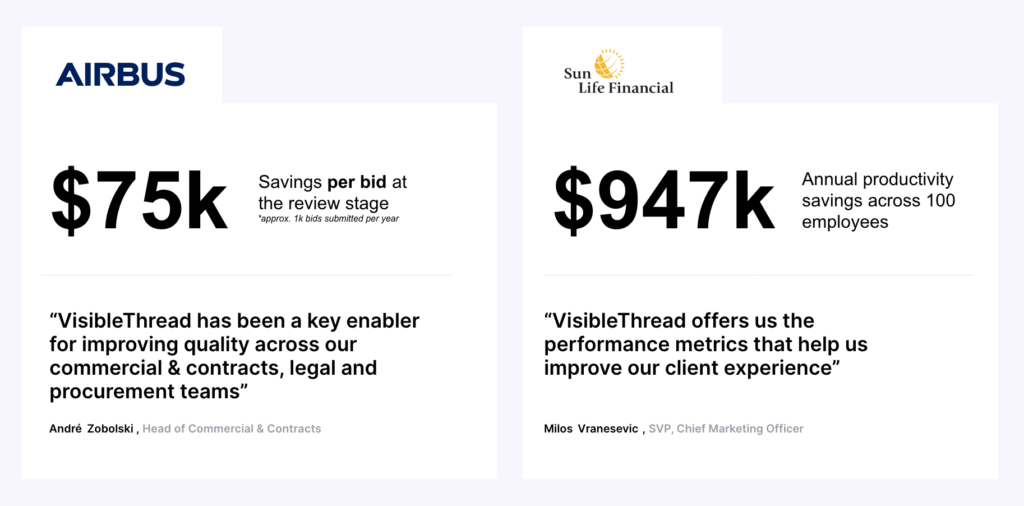
What makes VT Writer different – how is it unique?
Well, it’ll not come as a huge surprise that VT Writer is a writing assistant designed to solve the thorny issues above. And support each success factor.
And it might surprise you to hear that most writing assistants don’t do a very good job of that. Let’s see how VT Writer differs from other vendors.
It boils down to these five unique aspects:
Clarity vs. Grammar
Many vendors in the market identify grammar issues. VT Writer does too.
However, the primary focus for VT Writer is to improve the clarity of content by scoring every paragraph. You get a readability “Grade Level” score for every paragraph, not just the bad ones. No other solution takes this approach.
And VT Writer scores for language clarity against your organization’s language thresholds. It suggests content to improve by reducing long sentences, changing passive to active voice, changing nominalizations to verbs, highlighting adverbs for inclusion or deletion. All driving a better grade level.
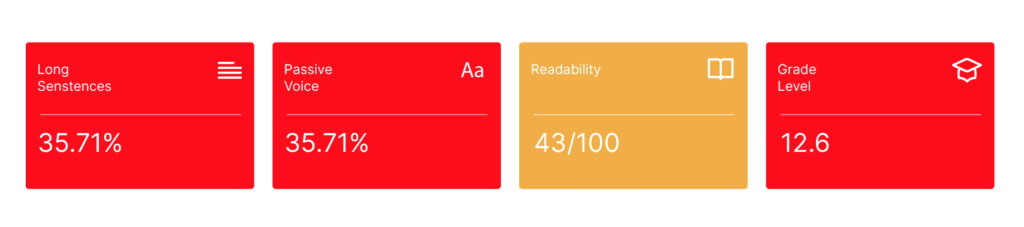
A quick note on grade level:
Grade Level is the universal metric for all written content. Easy to set goals against, and with the right automation easy to score.
It’s like the canary in the coalmine, the higher it is, the more complex the content, the lower the better. It’s basically a proxy for complexity. For important documents, we want to get grade level down to 8 or below.
VT Writer scores every paragraph for clarity using grade level. And that is very useful as a feedback loop. Since as we edit, we will want to see paragraphs turning green.
Improving the grade level will automatically improve the readability of the full document too.

Complements the Writers flow, does not Interrupt
The VT Writer App, the Add-in and the VT Writer email Service complement your organization’s existing editorial workflow by analyzing the content when you are ready to. VT Writer does not interrupt your writing flow.
It tracks improvement for each revision too. So, you get positive feedback along-side your edits. No more negative review cycles, get your content to a higher quality level in your own time.
Full Enterprise Visibility
VT Insights allows leadership/administrators access to view all content scored for clarity by users. This monitors the quality of writing across the entire organization.
You can see how individuals and teams are doing. Who needs encouragement, who needs rewarding for great writing.
Deploys On-Premise
You can deploy VT Writer / VT Insights as a customer hosted option. This can be in a private cloud or on-premise in a highly secure environment.
This is especially relevant if you have any compliance obligations around important content. Or if you want to score sensitive content of any description.
- Supports non-English languages like French and Spanish
Some vendors do not support non-English languages. This is because the standard readability formulas such as Flesch Readability were developed specifically for English and rely on counting English language syllables as part of the formula. VT Writer uses the LIX readability score to assess non-English text and maps it to grade level. This is a unique facet of VT Writer and means that it can conduct clarity analysis in non-English languages such as French, Spanish and German.
Introducing VT Writer Microsoft Word Add-in
Now with our latest VT Writer release, you can score your business writing directly in MS Word. This complements the VT Writer Web App and the VT Writer eMail service.
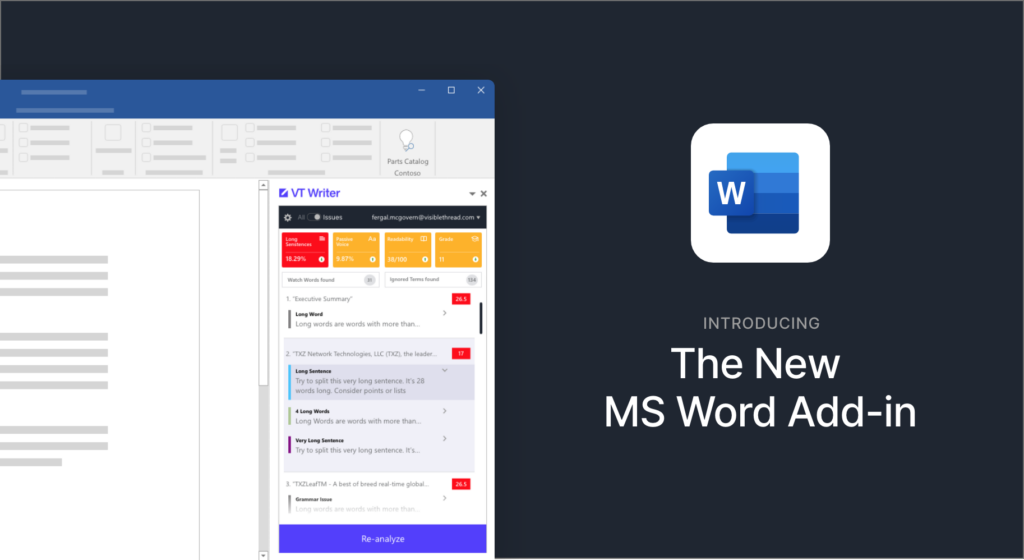
With the VT writer Word Add-in, you can analyze and edit your documents within your Microsoft Word environment. As you evolve each revision, score when you’re ready, and see improvement.
To learn more about the features and benefits of VT Writer check out this video.
The VT Writer Microsoft Word Add-in is available today for cloud users.
How to Install the VT Writer Word Add-in
The VT Writer Word Add-In is simple to install. For cloud users, just install the Word Add-In from the Microsoft Office Add-In Store and log into VT Writer.
Here’s a quick 2-minute video showing you how to get the Add-in. You’ll be analyzing and improving your documents in no time.
If you are not already a customer, check out our 7-day free trial
NOTE: For on-premise current VT Writer customers, please contact VT support@visiblethread.com to find out more about getting the Add-in.
"VisibleThread is rocking our world. It has dramatically helped improve the quality and readability of our documents. Saves editing time and helps to flag problem areas quickly."
Patricia A Fieldson - Manager / Capture Advancement Team | Collins Aerospace
Conclusion
When your company communicates clearly and in a consistent tone-of-voice, you reduce friction across your teams, and create better quality written content. In 2025, that includes the growing body of AI-generated material, which must be held to the same clarity and compliance standards as everything else.
The benefits include a more engaged workforce who are also more productive as they all work together toward company goals. And the operational savings mount up too.
VT Writer’s unique aspects and features over other vendors will give teams what they need to overcome the challenges in business writing. And with our Word Add-in, teams will have the tools to write clearer content directly in Microsoft Word.
Contact us today to see how VT writer can help improve your organization’s communications.