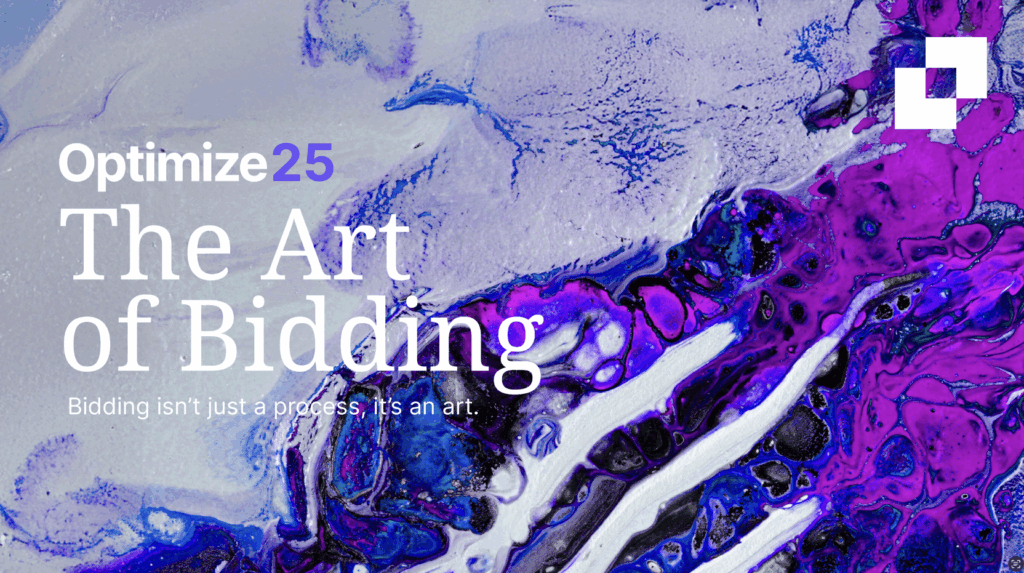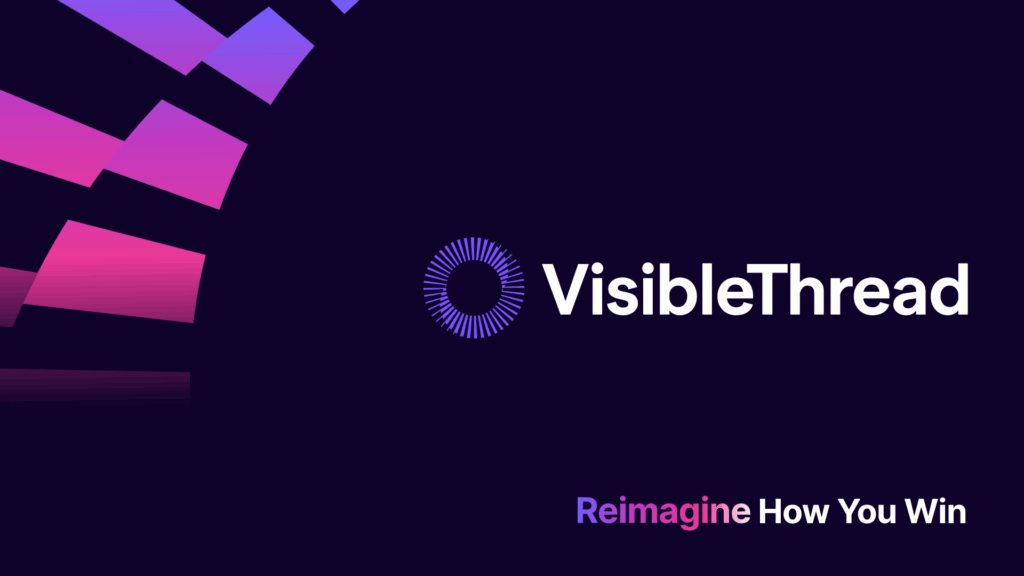We have just rolled out some exciting new updates to our Readability and Email Server cloud users. To try out any of these features simply browse here.
- Ignore Lists of words and phrases for Readability and Email Server
- LIX Readability Score to measure the complexity of non-English content.
- Export analysis history to Excel
- Configure what metrics to highlight in analysis results exports.
Ignore Lists of words and phrases
Note: Ignore Lists are not available on our FREE usage plans.
The readability and grade level scores produced by VisibleThread Readability make it very easy to measure how clear your content is. However, there are times when you must use complex words or phrases that will negatively impact these scores. For example, you may be working with content related to medical professionals and have several references to ‘anesthesiology’ in your text. Repeated use of this multi-syllabic word will have a negative effect on your Readability Scores.
You can now exclude these words from your readability and grade level calculation by adding them to an ‘ignore list’.
To do so, go to the settings screen and click on ‘Ignore list’. From here you can add or remove terms from your ignore list. You can also export it to CSV, or import it from CSV.
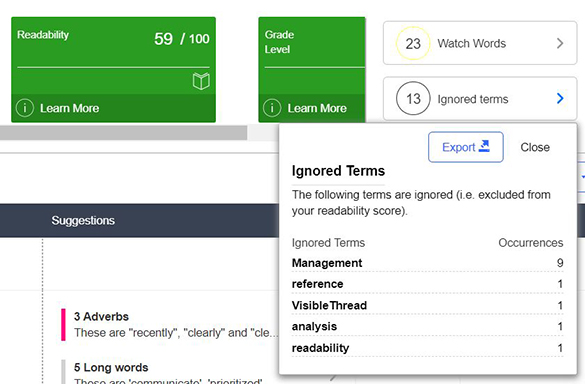
Any changes to the ignore list will take effect the next time you analyze content.
We have modified the analysis results screen to highlight how occurrences of ignore list terms.
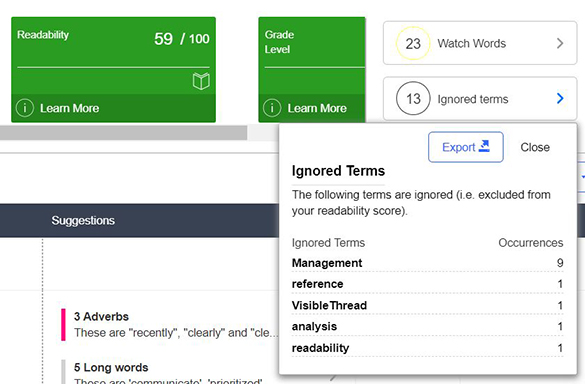
LIX Readability score for non-English content
We have added a new language complexity score that is suitable for use with non-English content. Previously VisibleThread Readability used the Flesch Reading Ease to rate the complexity of all content, no matter what language. Now when you analyze any content in VT Writer, our language intelligence engine will automatically identify the language. Content written in English will use our standard Flesch Reading Ease formula to measure language complexity. If the content is in any other language it will use the LIX Readability Score which works for non-English content.
For more information on the LIX Readability score see here.
For content creators working with content in French, we have the additional bonus of providing suggested improvements to the content in French.
This feature applies to any content type, be it text snippet, URL, or document. It also applies to any document analyzed as a result of an email sent to the Readability Server.
Export Scan History to Excel
We have added the ability to export your analysis history to Excel. This new feature can be accessed by clicking on the ‘Export Scan History’ button on the top right of the Analysis History view. This allows archiving or sharing of scan results with colleagues.
New Configuration Option for Scan Reports
The analysis results view allows you to ‘toggle’ the kinds of issues highlighted in the content analyzed. For example, you can choose to only highlight Long Sentences or Passive Voice. However, when you generated an excel export or an annotated document from the result all categories of issues were highlighted in the output.
We have introduced the ability to customize the report output by allowing you to choose which types of issues to highlight in the report.
To see this in action:
- Analyze some content (text, document, or URL)
- When the analysis completes and the results view loads, click on the Export->Excel menu option.
- A list of categories will appear with the issues that you can choose to highlight in the output
We hope you enjoy these improvements.
If you have any questions, or suggestions for future enhancements, feel free to contact us at support@visiblethread.com.
Eoin Wren,
VP Engineering and Support.